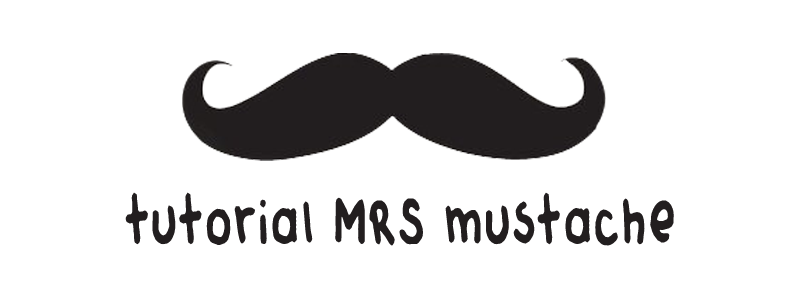uolss MRS mustache di request tok wat tutorial gune cursor yg comel2 . x tau ape cursor tu ? alah yg kite pgg kat mouse tu .. hehee . ok mcam2 ade yg comel . uolss g link nie dlu . then just choose je cursor ape yg uolss berminat then just copy link then paste mcam biase kat HTML/javascript . cursor
korng kene pndai coding ckit sbb if korng dah copy then paste bile preview dye ade lmbang cursor . mmg x lawa . so korang boleyh delete . senang je ok . jom mula .
contoh :
<style type="text/css">body, a:hover {cursor: url(http://cur.cursors-4u.net/games/gam-15/gam1439.ani), url(http://cur.cursors-4u.net/games/gam-15/gam1439.gif), progress !important;}</style><a href="http://www.cursors-4u.com/cursor/2011/12/31/toad-mario-world-working-in-background.html" target="_blank" title="Toad - Mario World Working In Background"><img src="http://cur.cursors-4u.net/cursor.png" border="0" alt="Toad - Mario World Working In Background" style="position:absolute; top: 0px; right: 0px;" /></a>
uolss just dlete yang merah tu . then akan dapt hasil mcam bwah nie :
<style type="text/css">body, a:hover {cursor: url(http://cur.cursors-4u.net/others/oth-6/oth589.cur), progress !important;}</style><a href="http://www.cursors-4u.com/cursor/2011/03/03/tiny-hand-10.html" target="_blank" title="Tiny Hand"><img src="http://cur.cursors-4u.net/cursor.png" border="0" alt="Tiny Hand" style="position:absolute; top: 0px; right: 0px;" /></a>
ok DONE ! lau x pahm uolss just tinggl text kat chatbox and tinggl kan link blog uolss ok ! jgan lupe tau !